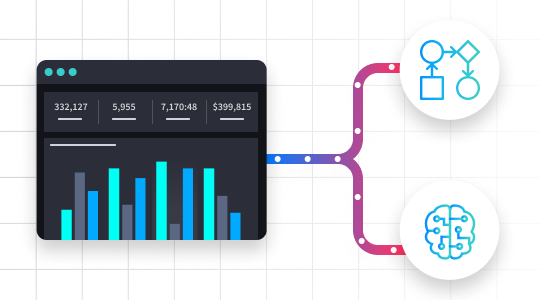How to Reduce Alert Fatigue in Cybersecurity?
| To reduce alert fatigue in cybersecurity, organizations should prioritize critical alerts, automate routine tasks, and fine-tune security tools to filter out noise. This helps security teams focus on real threats by making alerts more relevant and actionable. |
Are you a part of a cybersecurity team that’s overwhelmed with alerts? You’re not alone. Security Operations Center (SOC) teams are often overwhelmed by a relentless amount of security alerts. This constant stream of notifications can lead to a critical condition known as “alert fatigue.” When analysts are inundated with too many alerts, many of which may be false positives or low-priority, their ability to identify and respond to genuine threats is significantly impaired.
This blog post will dive into what alert fatigue is, its common causes, the risks it poses, and most importantly, provide actionable strategies on how to reduce alert fatigue in cybersecurity, helping your team focus on what truly matters.
What is Alert Fatigue in Cybersecurity?
Alert fatigue in cybersecurity refers to the desensitization and exhaustion experienced by security analysts when they are exposed to an excessive volume of security alerts. Imagine a smoke detector that goes off every few minutes for minor reasons; eventually, you might start to ignore it, even when there’s a real fire. Similarly, when SOC teams are constantly bombarded with notifications, from intrusion detection systems, firewalls, endpoint protection, and myriad other security tools, they begin to experience “notification fatigue”. This makes it increasingly difficult to distinguish between routine, low-risk “SOC alerts” and those that signal a significant cybersecurity event requiring immediate attention.
The sheer number of SOC alerts can drown out the critical ones. The definition of a cybersecurity alert is a notification indicating a potential threat or an event of interest. However, when too many are generated without proper filtering or prioritization, the value of each cybersecurity alert diminishes.
Alert Fatigue Causes
Several factors contribute to the overwhelming volume of alerts that cause alert fatigue:
- Misconfigured Security Tools: Improperly tuned security solutions can generate a high number of false positives, flooding the SOC with irrelevant notifications.
- Increasing Number of Security Tools: As organizations deploy more security tools to combat evolving threats, the aggregate number of alerts naturally increases, often without centralized management.
- Lack of Context: Alerts often lack sufficient contextual information, making it difficult for analysts to quickly assess their relevance and priority. This forces them to spend excessive time investigating benign events.
- Repetitive and Redundant Alerts: Multiple tools might flag the same event, or an ongoing, unresolved issue can trigger continuous alerts, adding to the noise.
- Growing Attack Surface: With the expansion of digital footprints (cloud, IoT, remote work), the potential points for security incidents, and thus alerts, multiply.
- Generic Alerting Rules: Out-of-the-box or overly broad detection rules can trigger alerts for normal network behavior or non-critical issues.
The Cybersecurity Risks of Alert Fatigue
The consequences of alert fatigue are severe and can undermine an organization’s entire security posture:
- Missed Critical Alerts: This is the most significant risk. When analysts are overwhelmed, there’s a higher chance they’ll overlook or delay responding to genuine, high-priority threats.
- Increased Mean Time to Respond (MTTR): Sifting through a sea of irrelevant alerts slows down the investigation and response process for real incidents.
- Analyst Burnout and Turnover: Constant pressure and the feeling of being perpetually overwhelmed can lead to “security fatigue”, stress, burnout, and ultimately, higher turnover rates within the SOC team.
- Decreased Vigilance: Over time, analysts may become desensitized and less meticulous in their investigations, assuming most alerts are false positives.
- Inefficient Resource Allocation: Valuable analyst time is wasted on investigating non-threatening alerts, diverting resources from proactive threat hunting and other critical security tasks.
- Compromised Security Posture: Ultimately, the inability to effectively manage and respond to alerts weakens the organization’s defenses, making it more vulnerable to successful cyberattacks.
How to Reduce Alert Fatigue in Cybersecurity: 7 Strategies
Addressing alert fatigue requires a strategic approach that focuses on optimizing alert generation, processing, and management. The goal is to ensure that “real-time alerts to security teams” are meaningful and actionable. Here are seven effective strategies:
1. Implement intelligent alert prioritization
Not all alerts are created equal. Implement a system, often a capability within sophisticated AI automation solutions, that automatically prioritizes alerts based on factors like potential impact, threat intelligence, asset criticality, and observed attacker behavior. This allows analysts to focus their attention on the most significant threats first. By scoring and ranking alerts within a unified workspace, teams can cut through the noise and address high-risk issues promptly.
2. Harness agentic AI and hyperautomation for alert management
Leverage the power of AI automation to transform your alert management processes. AI automation platforms can autonomously investigate alerts by mimicking human decision-making, triage, and even respond to common, low-risk alerts. AI automation can also seamlessly orchestrate complex workflows across disparate security tools, enriching alerts with context, and executing predefined response actions without human intervention for a significant portion of the alert volume. This frees up human analysts to concentrate on complex threats that require their expertise.
3. Deduplicate and filter repetitive alerts
Implement mechanisms, which can be effectively managed and scaled through automation, to identify and consolidate duplicate alerts stemming from the same event or source. Additionally, filter out repetitive alerts generated by known, ongoing, or accepted issues that don’t require immediate, repeated attention. This can significantly reduce the sheer volume of notifications hitting the SOC.
4. Use contextual enrichment to improve alert clarity
Raw alerts often lack the necessary context for analysts to make quick, informed decisions. Enrich alerts by automatically gathering and correlating data from various sources, such as user identity, asset details, threat intelligence data (e.g., IoCs, attacker TTPs), vulnerability status, and historical event data. This provides a clearer, consolidated picture of what’s happening, why it’s critical, and what the potential impact might be, enabling faster and more accurate triage.
5. Customize alert thresholds and rules
Move away from default or generic alert settings. Fine-tune alert thresholds and detection rules within your security tools to align with your organization’s specific environment, risk appetite, and typical network behavior. Regularly review and adjust these rules to minimize false positives and ensure that alerts are relevant to your unique operational context, a process that can be supported by insights from an overarching automation system.
6. Shift to action-centric detection
Focus on developing detection strategies that trigger alerts primarily for events or patterns that require a direct response or represent a confirmed high-fidelity threat. Instead of alerting on every minor anomaly, prioritize detections that are indicative of active attacks or significant policy violations, ensuring that each “cyber security alert” is more likely to be actionable, with automated playbooks ready to spring into action.
7. Empower analysts with role-based dashboards
Provide analysts with customizable, role-based dashboards, often a key feature of comprehensive security operations platforms, that display the most relevant information for their specific responsibilities. A Tier 1 analyst might need a different view than a Tier 3 threat hunter or a SOC manager. Tailored dashboards help analysts focus on the alerts and data pertinent to their tasks, improving efficiency and reducing the feeling of being overwhelmed by irrelevant information.
Take Control of Alert Fatigue with Swimlane Turbine
Reducing alert fatigue is not just about having fewer alerts, it’s about more efficient processes. By implementing strategies such as intelligent prioritization, leveraging AI automation, enriching alerts with context, and customizing your detection mechanisms, you can significantly cut through the noise. This allows your SOC team to move beyond a reactive, alert-driven state to a proactive, threat-focused operation.
Swimlane Turbine, an AI automation platform, can be instrumental in this transformation. By automating repetitive tasks, orchestrating tools, and providing a centralized system for alert management and response, Swimlane Turbine helps organizations drastically reduce alert fatigue and empower their security teams to focus on protecting against genuine threats.
Request a demo today!
TL;DR: Alert Fatigue in Cybersecurity
Alert fatigue in cybersecurity, caused by too many irrelevant alerts from misconfigured or numerous tools, leads to missed threats and analyst burnout. To combat this, organizations should prioritize critical alerts, use AI and automation for routine task handling and alert enrichment, fine-tune security tools to reduce noise, and focus on actionable detections. This allows security teams to concentrate on genuine threats, significantly improving response times and overall security posture, with platforms like Swimlane Turbine helping to orchestrate these smarter alert management processes.

Extend Beyond SOAR: Step into the Future with AI Automation
Traditional SOAR platforms promise relief but often fall short—struggling with high maintenance demands, limited integrations, and inflexible processes. This ebook illustrates how AI automation is the smarter, scalable alternative for SOAR.