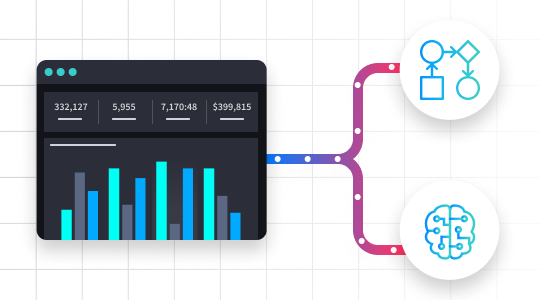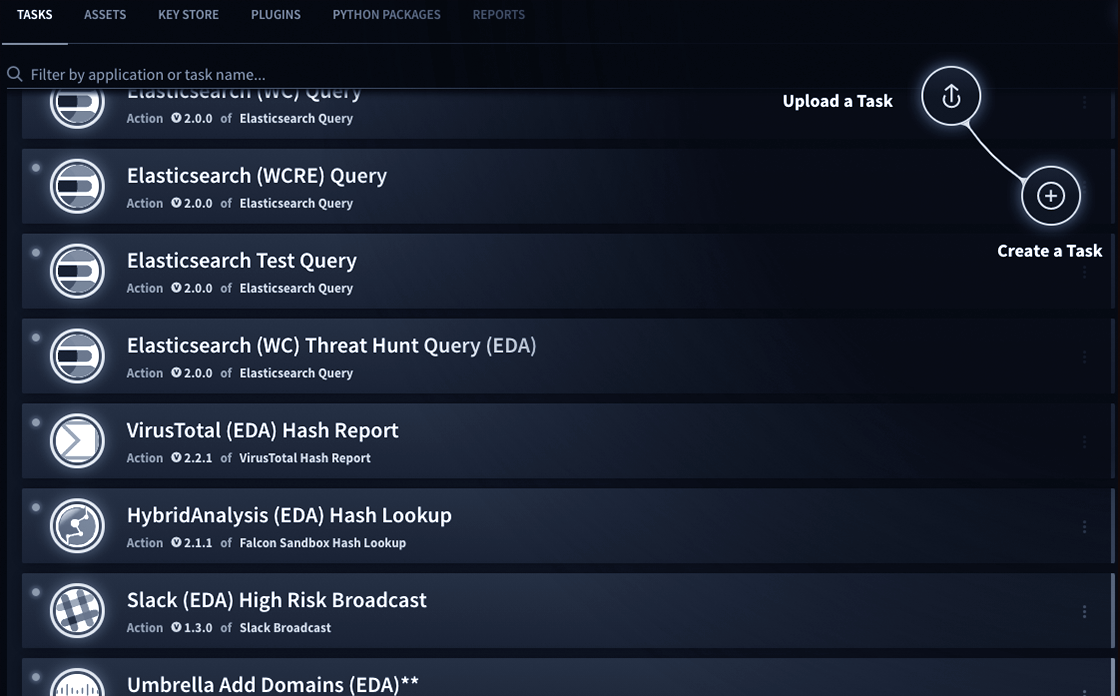The Swimlane team is proud to announce the release of Swimlane 10.2. With this release, we continue to make big strides in our journey towards simpler, better and faster security orchestration, automation and response (SOAR). For example, our revamped Integrations page design and a new plugin installation and upgrade experience provides you with a seamless install process and zero downtime.
Some of our favorite new features and enhancements which make Swimlane easier to use include:
New Integrations page
A consistent naming scheme and at-a-glance information on plugin contents allow you to easily find what you’re looking for and make quicker decisions on what actions you need in order to build your use cases.
Improvements to plugin management
We know from experience that one of the most time-consuming and complex parts of managing a SOAR platform is conducting content/plugin updates. We’ve improved the whole plugin flow, from installation to upgrade to removal. Swimlane now provides a guided flow along with details and instructions in case the upgrade leads to any issues with your existing use cases. These changes have reduced the amount of time it takes customers (and our Professional Services team) to update plugins by up to 95%! And if you’re wondering about installation of your desired new plugins, it’s as simple as drag-and-drop.
Improved usage metrics
Showing ROI to your stakeholders is crucial and we made tracking that and other metrics easier and faster. Significant performance improvements were made and more data is now available. You can also add global, default usage metrics to retroactively apply to all tasks that don’t have a defined value.
Platform infrastructure improvements
For customers running Swimlane on Windows, we have a migration script available so you can move to Linux, taking advantage of the significant performance improvements offered on this family of operating systems. We’re also introducing the new Swimlane Platform Installer which offers easier and more rapid “push button” upgrades with an infrastructure management GUI for backups, resource utilization, server health monitoring, and system health check alerts.
We’re excited for you to try out Swimlane 10.2. Current customers can find out more about this release in the Release Notes or by contacting your Customer Success Manager. If you are not yet a Swimlane customer, let’s schedule a demo so you can see how orchestration and automation can enable better security decisions and faster response for your SOC.