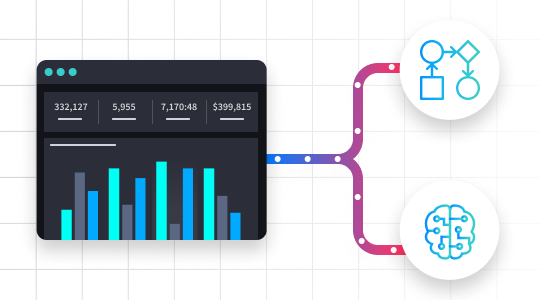In a world where the art of hacking has no boundaries, organizations need to stay vigilant. Hackers are relentless, seizing the slightest window of opportunity to launch attacks. To stand against cyber threats, we turn to Intrusion Detection and Prevention Systems (IDPS), our modern-day guardians defending us on two fronts: detection and prevention.
But, what exactly is an IDPS, what do they do for us, and why are they so crucial to your organization’s defense? They’re the dynamic duo of authentication and security, combining detection and prevention, to safeguard your digital domain.
What is an Intrusion Detection System (IDS)?
To understand what an IDPS is, we must first understand IDS (and IPS). From detecting threats to alerting administrators, an intrusion detection system (IDS) encompasses the essential processes in discovering an intrusion. It’s a security technology that identifies suspicious activities even before they get the opportunity to attack networks and compromise systems.
Types of Intrusion Detection Systems
The ultimate goal of an IDS is to keep an eye on suspicious activities, preventing network disturbances before they occur. However, the applications of these systems vary, depending on the specific needs. There are several types of IDS, each with its own focus:
1. Signature-Based Detection System (SIDS):
This system tracks packets against known attack patterns or ‘signatures’.
2. Wireless Intrusion Detection Systems (WIPS):
WIPS keeps a vigilant eye on radio frequencies, ensuring unauthorized wireless transmissions are swiftly identified.
3. Network Intrusion Detection System (NIDS):
NIDS pays attention to abnormalities within the network. This extensive coverage provides easy detection in the traffic and fast response time.
4. Network Node Intrusion Detection System (NNIDS):
NNIDS, on the other hand, centralizes its efforts around network nodes, the connection point among network devices such as routers, printers, or switches that receive and send data from one endpoint to another. NNIDs take advantage of multiple installations to ensure faster detection of threats.
5. Host Intrusion Detection System (HIDS):
HIDS concentrates on the host using snapshots, and checking past and current logs to spot irregular changes. So, when there are irregular changes in the system, it’s able to notify the SOC team in no time.
6. Protocol Intrusion Detection System (PIDS):
PIDS delves into different protocols in devices and servers, especially HTTP and HTTPS, identifying risks during the transit of critical information.
7. Application Protocol-Based Intrusion Detection System (APIDS):
APIDS focuses on possible intrusions between servers and software applications, often installed alongside other IDS types.
8. Anomaly-Based Intrusion Detection System (AIDS):
This system raises the alarm when it spots any anomaly in traffic, but it may occasionally generate false positives, considering any deviation as a potential intrusion.
9. Network Behavior Analysis (NBA)
This system focuses on observing and analyzing network traffic to detect irregular flows resulting from any type of cyber attack.
Different IDS focus on:
- Networks
- Network nodes
- Hosts
- Protocols
- Applications
- Anomalies
- Signatures
- Wireless systems
What Attacks Can IDS Detect?
From known attack signatures to anomalous patterns, IDS can seamlessly spot deviations. It tracks irregular activities around the network, such as malicious traffic, DNS poisoning, or Christmas tree scans. It’s your digital detective, tirelessly scanning for any signs of trouble.
How Intrusion Detection Systems Work
Detection is an IDS’ primary forte. They scrutinize both inbound and outbound network traffic, scanning for potential threats and unusual activities. Once they spot a red flag, they immediately alert the Security Operations Center (SOC). The SOC team can then spring into action, investigating the issue, patching vulnerabilities, and taking all necessary measures to safeguard the network and the business.
But here’s where the story gets even more interesting: some advanced IDS go beyond mere detection. They can take proactive measures, such as blocking malicious traffic to prevent disruptions. This is where IPS comes in.
What is an Intrusion Prevention System (IPS)?
But what happens after IDS spots malicious activities? Enter the Intrusion Prevention System (IPS), your cybersecurity savior. While IDS raises the alarm, IPS goes a step further by taking action to prevent threats.
How Intrusion Prevention Systems Work
For IPS to be effective, it’s integrated directly into your network traffic, usually positioned behind the firewall, acting as the last line of defense before data enters your network. When it detects a potential threat, it doesn’t just send an alert; it reacts immediately.
IPS can take a range of automated prevention actions, such as blocking traffic, resetting connections, or dropping packets. Some advanced IPS even use a clever trick called a honeypot, which lures cybercriminals away from your actual targets, keeping them distracted while your network remains secure.
Types of Intrusion Prevention Systems
While most IPS share a common goal – data loss prevention – they may differ in how they’re applied. Let’s explore a few types:
1. Network Intrusion Prevention System (NIPS)
Placed at critical points in the network, NIPS conducts thorough scans to spot threats. If a potential threat is detected, the system blocks the IP addresses of questionable traffic, mitigating the attack and preventing further damage.
2. Host Intrusion Prevention System (HIPS)
HIPS primarily operates at endpoints, examining traffic from devices and protecting your system from malware or any other unwanted activity. This type of IPS takes action by alarming the computer user, logging the unusual activity for future investigation, and resetting the connection. This involves placing malicious packets and blocking subsequent traffic from the suspect IP address.
3. Wireless Intrusion Prevention System (WIPS)
As the name suggests, WIPS secures Wi-Fi networks, checking and booting out unauthorized access.
How Do IPS Differ From Firewalls?
You may wonder how IPS differs from firewalls. While both play vital roles in securing your network, they have different approaches. Firewalls often make decisions based on the source of traffic, either permitting or denying it. IPS, however, evaluates traffic patterns and identifies potential threats. It’s like comparing a building receptionist (firewall) who screens and authorizes entry into the building to a skilled surveillance team (IPS) that continuously monitors the activities of individuals inside, making certain everyone adheres to the building rules.
The All-Encompassing IDPS
So, what are Intrusion Detection and Prevention Systems (IDPs)? Imagine the synergy of an Intrusion Detection System and an Intrusion Prevention System. They encompass the entire process, from threat detection to gathering resources, alerting administrators, and ultimately preventing attacks. It’s a dynamic duo that’s got your back, covering all bases to safeguard your digital world.
Real-World Applications of IDPS
Let’s dive into some real-world examples of IDPS in action:
Profiling
IDPS profiles both users and resources, tracking activities to ensure the generated traffic aligns with established guidelines.
Threshold Monitoring
In the detection phase, IDPS sets limits on the metrics used for incident response by users and applications. For example, it monitors the number of downloads from a single source or the frequency of failed login attempts. When thresholds are breached, the system notifies SOC administrators.
Preemptive Blocking
Also referred to as banishment vigilance, this function comes into play before an attack strikes. IDPS restricts users or resources within the traffic, resetting connections to prevent potential attacks.
Offending Segment Removal
In a world where hackers employ methods to breach systems, IDPS remains ready. It can eliminate suspicious phishing through email attachments and remove irrelevant host header information to prevent payload attacks.
Firewall Reconfiguration
Keeping an eye on security configurations is essential. IDPS allows you to reconfigure firewall settings to block malicious IP addresses, fortifying your network’s defenses.
Prepare Your Organization with Swimlane ARMOR Framework
Implementing IDPS solutions efficiently and effectively can be a complex task. It involves defining requirements, setting up techniques, and considering factors like false positives, resource consumption, and regular simulations. This responsibility often falls on the shoulders of your security operations (SecOps) team, which can be a burden. But there’s a more modern approach to security, one that eases the load on your SecOps teams while enhancing authentication processes and bolstering protection.
At Swimlane, we’re committed to being a part of the solution – so we’d like to turn you to the Automation Readiness and Maturity of Orchestrated Resources (ARMOR) Framework. The ARMOR framework includes a maturity matrix, providing security professionals with the tools to define their organization’s maturity baseline. This involves assessing SecOps capabilities on a five-level scale and identifying the subsequent actions required in the automation readiness journey.
Swimlane Turbine streamlines the complex world of cybersecurity, offering an AI enabled low-code approach and powerful automation features to ensure your digital realm remains safe and resilient. Your organization’s security is in your hands, and with the right tools, you can defend it effectively.
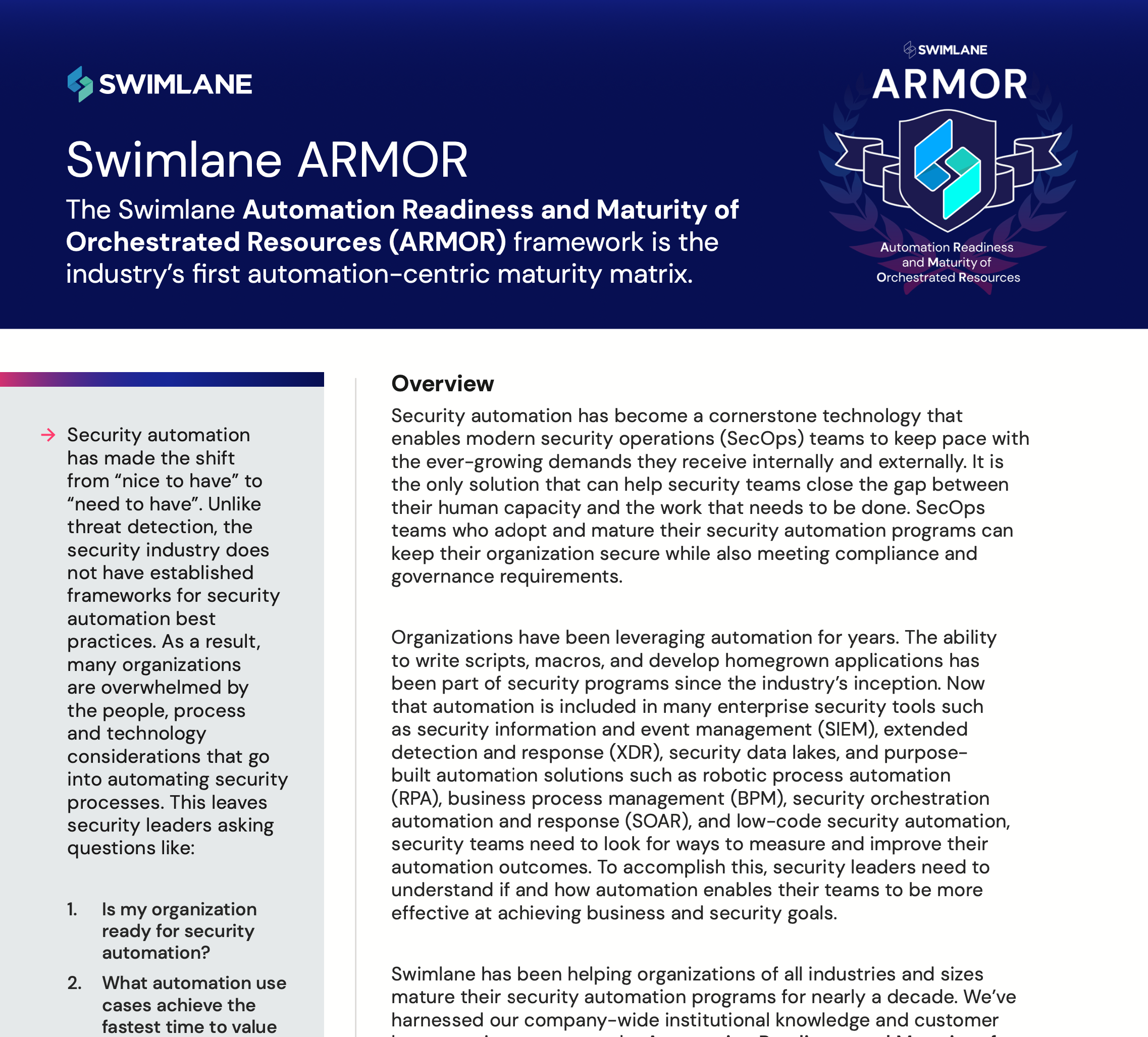
The Swimlane ARMOR Framework
SecOps teams who want to map their goals, tactics, and security automation use cases to industry standard frameworks like NIST, CMMC, CMMI or C2M2